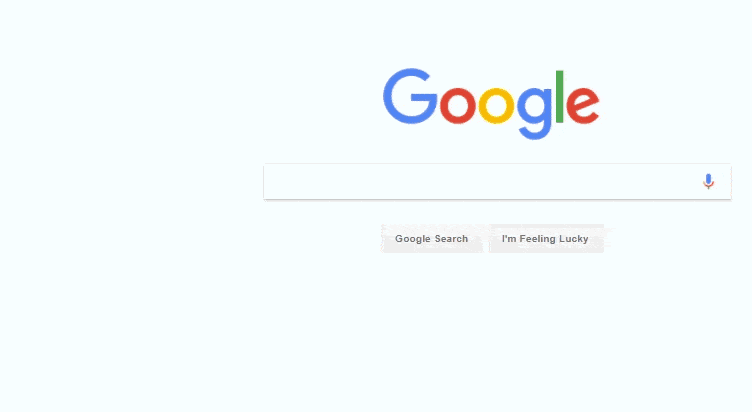At Intuit, we take performance seriously. However, if you’re having speed issues with your QuickBooks Online there are several things that you can look at to ensure you’re getting the most out of your user experience.
Performance overview for QuickBooks Online #
Intuit expects the most-used pages in QuickBooks Online to load in 10 seconds, and we continually monitor our systems to ensure we are meeting this goal.
While QuickBooks Online is a web-based service, it also relies on your computer or device’s processing power, the amount of available memory (RAM), and the bandwidth of your Internet connection to perform as intended. A shortfall in any area can reduce performance. Check that your system meets the basic requirements to help narrow down the reason for slow performance: System requirements for QuickBooks Online.
How to improve performance #
There are a few things you should check to ensure you’re getting the most out of your QuickBooks Online experience.
- Are you using Google Chrome? Intuit recommends Chrome to get the best experience possible. If you are already using Chrome, ensure you are using the latest release by going to the Chrome menu and selecting Help, then About Google Chrome.
- Ensure your operating system is up to date and you meet or exceed the System Requirements for QuickBooks Online.
- Verify your internet speed (bandwidth) is not limiting your QuickBooks Online experience. Run a Google Speed Test to confirm your bandwidth/the speed of your connection. To better understand the results of the Google Speed Test, be sure to read over how the results are determined and what they mean
How internet browsers and mobile connections can effect the performance of QuickBooks Online #
QuickBooks Online is built and tested with the latest browsers and operating systems in mind. Older systems generally do not receive regular browser updates, which can negatively impact performance.
Many browsers today allow easy use of incognito mode. This mode can slow down performance for QuickBooks Online as each new session/visit to the site causes all site elements to be fetched again. Subsequent page loads in the same session should be faster but the initial page loads will be slower.
| Note: Intuit recommends not to use QuickBooks Online with Incognito (Private Browsing) mode. |
Certain types of Internet connections are shared between users and speeds can vary widely from what is advertised. Mobile connections may not always deliver the advertised speed. Run a Google Speed Test to assess your Internet connection speed. Please note, this test does use data and may result in data charges being applied to your device.
Want faster access to QuickBooks Online? #
If you want faster access to QuickBooks Online, you can also run the QuickBooks Online Desktop App (available for Windows and Mac).
Learn more about the QuickBooks App and download it to see if it runs faster than your browser setup.
By performing these simple troubleshooting suggestions, we hope you’re back to full speed soon.