Earlier this year, IT leaders around the globe were forced to reprioritize their roadmaps, resources, and budgets to equip employees for remote work practically overnight. Suddenly, the use of video communications skyrocketed. People adjusted quickly to moving meetings online, but one of the most notable challenges driven by the shift to remote work has been to maintain the personal connections that come from the ad hoc and serendipitous conversations that happen in the physical office.
In fact, studies show1 that a person’s voice is the signal that builds personal connections and creates clarity, which is why actually speaking with colleagues and customers is more important now than ever. The use of Teams Calling has skyrocketed as well, with Teams users making over 650 million calls in October, up 11 fold over March of this year. And on average, calls are just one-fourth the length of a typical meeting, making calling a quick and efficient way to reconnect and collaborate.
Today, we’re announcing several enhancements to Teams Calling that make it easier for organizations and their employees to strengthen connections and create new ones with just a quick call.
Get more out of every call, with a rich calling experience #
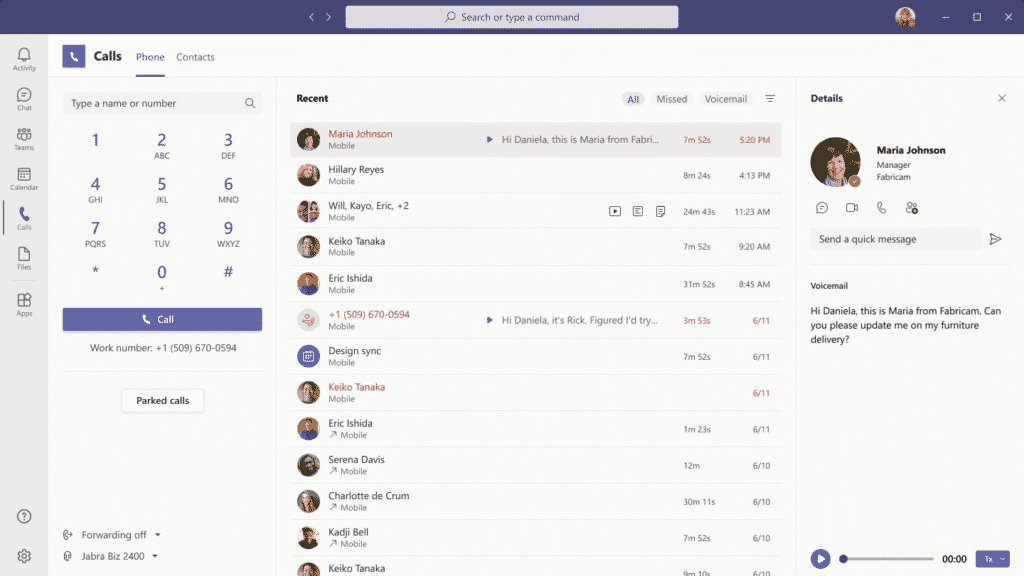
Calling alone is a great way to reconnect and quickly share information. However, when you integrate calls with different modes of communication, they can act as a productivity force multiplier. We’re introducing several ways to create a more powerful and streamlined calling experience.
- Streamlined calling experience: Teams is the hub for chat, collaboration, meetings, apps, and workflows, and the enhanced Calls app brings the most important calling elements—the dial pad, call history, voicemail, contacts, and settings—into a single location, making it easier to stay connected in the flow of your work.
- Save call recordings in OneDrive and SharePoint: Call recordings are a great way to keep track of the ad hoc brainstorming that often happens on a call. Now, Teams Admins can take advantage of the tight Teams and OneDrive or SharePoint integration and elect to make OneDrive or SharePoint the default recording storage location, in lieu of Stream. This new capability provides powerful capabilities such as sharing with external guests, quicker access to transcripts, and greater storage capacity. Learn more.
- CarPlay support: Placing and receiving calls in the car will soon be easier than ever, thanks to CarPlay support for Teams Calling. With CarPlay, you can use your vehicle’s built-in controls to operate Teams, including using Siri to place and answer calls.
- Spam identification: Spam calls are frustrating, disturb the flow of work, and make you less likely to answer calls from unfamiliar phone numbers. Using advanced industry techniques, Teams will identify potential spam calls so you can feel confident answering incoming calls. Additionally, Teams will digitally attest outgoing calls to prevent these calls from being rejected by external recipients.
- Transfer calls between mobile and desktop: Teams makes it easy to place and receive calls from several different endpoints, including desktop and mobile devices, but sometimes you need to move locations or devices to finish your call. Starting in early 2021, you will be able to shift your calls between your mobile and desktop endpoints with an easy-to-use interface on the Teams app.
- Call merge: Calling users can bring multiple different one to one calls together to combine conversations and simplify multiple conversations. Call merge is now available for both PSTN calls and VoIP calls.
- Low-data mode: Whether you want to preserve data or are just in a location with a poor or limited network connection, sometimes it’s helpful to limit the amount of data you’re using during a video call or meeting. Starting in early 2021, users will be able to adjust their settings in Teams to cap the amount of data that will be used during video calls and establish different settings based on network availability (cellular, wifi, or always).
- Enhanced reverse number look-up: With automatic reverse number look-up, you’ll see the name of the caller at the time they’re calling and in your activity feed and voicemail.
Provide advanced calling needs for your business #
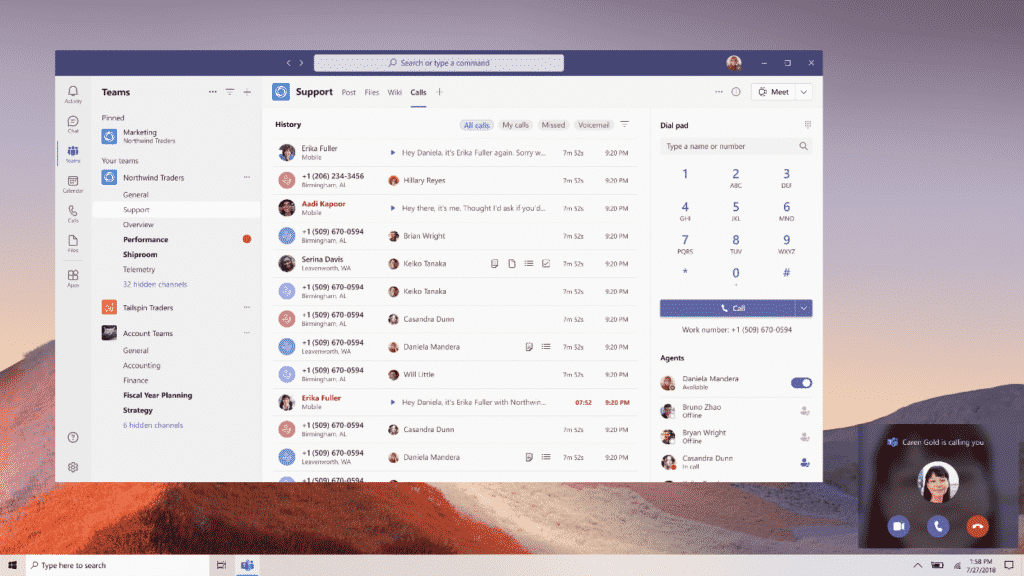
Some parts of the business require additional calling capabilities and workflows. Whether that’s keeping mission-critical operations running or resolving key customer issues, Teams supports a broad range of needs across your business with help from these new capabilities.
- Voice enabled channels: A new collaborative calling capability enables teams to integrate call queues into a specific channel, allowing for collaboration and information sharing before, during, and after the call. For example, IT or HR help desks can now be managed from a channel so available team members can answer the call, and easily share information about service tickets. Starting in early 2021, Teams users will have the option to create new channels that are voice-enabled, to start using this feature in preview.
- Certified Contact Center solutions: Resolving a customer call in contact centers is often a team sport, so it’s important to quickly identify and reach the right colleague. Contact center solutions can use presence and user APIs to seamlessly integrate with Teams, allowing agents to find the right colleagues to assist. Now, contact center providers can apply for Microsoft certification of their solutions, to provide customers with the confidence needed to manage important customer interactions. Learn more about the certification program and specific solutions that are undergoing certification, many of which will be complete in early 2021.
- Resilient calling: To support the most critical conversations in the event of an outage, the new Survivable Branch Appliance (SBA) allows users to place and receive PSTN calls even in the event of a network outage. This SBA will be available in preview this month to certified Session Border Controllers (SBC) vendors, allowing SBCs to link with the Teams client in the event the client cannot reach the Microsoft Calling network.
- Call transfer ring-back: While call transfers can be useful to connect the right people, making sure that calls remain connected during the process is critical for a great caller experience. Now Teams users can rest assured that when you transfer an important call, it will not disconnect just because someone on the other end is unavailable. If the transfer recipient does not answer the call, the call will ring back to the person making the transfer.
Stay connected with a portfolio of high-quality devices #

Teams provides a great integrated softphone experience on both mobile and desktop, and a robust lineup of hardware options allow you to choose the right physical endpoints for your needs. From low-cost phones, to traditional desk and video phones, to Teams displays, there are options to fit every user and calling need. We’re excited to share a few new ways this device ecosystem can help you stay connected, no matter where you’re working.
- Teams displays: Whether you are working remotely or returning to the office, adding an intelligent companion device like the Teams display can revolutionize the way you work. A new experience now available on the Lenovo Thinksmart view, Teams displays integrate Cortana for hands-free productivity, use AI to help you stay productive and organized, and provide a dedicated device for your Teams collaboration needs. Learn more.
- Low-cost phones: To empower organizations to bring the best of Teams Calling to as many users as possible, we’re excited to bring low-cost phones to market with trusted partners Yealink and AudioCodes in early 2021. These devices integrate natively with the Teams phone app, bringing core Teams capabilities to life.
- Device as a Service: The new Teams Device as a Service offering provides flexible monthly payments, making it easier and more affordable than ever to get your users the devices they need. Simply navigate to the Device as a Service site where you can add devices to your cart and place an order in a matter of minutes. This service is currently available in the U.S., and availability for additional regions will be coming in 2021.
Do more with the power of partners #
We have seen strong growth across our Teams partner ecosystem and have more than 300 specialized partners with calling solutions for Microsoft Teams, a 100% increase over the last year. These partners assist our customers with a wide variety of services and solutions including Direct Routing as a Service, deployment, adoption, devices, managed services, and network monitoring and reporting. Examples include our Partner of the Year award winner Continuant, and finalists Enabling Technologies, Communicativ, and Orange Business Services.
Continued commitment to Calling #
These innovations are examples of our ongoing commitment to support spontaneous collaboration and personal connections that voice enables. We are honored and humbled to be recognized as a Leader in the 2020 Gartner Unified Communications as a Service Magic Quadrant. We will continue working hard to make Teams the most trusted and reliable voice solution available. Now more than ever, we all need a seamless way to stay connected with colleagues and customers, and with these capabilities, you can restore personal connections and manage the most critical calls for every part of your organization. Learn more about how Accenture, Australia Catholic University, ENGIE, and Tony’s Chocolonely are using Teams Calling to stay connected.
Lastly, with all these great capabilities coming to Teams Calling, it’s important to keep in mind that Teams Calling can be rolled out in weeks—not months or years—as Lumen (formerly CenturyLink) showed by rolling out Calling globally to over 40,000 users in 4 weeks. You can always reach out to your account team for more information, and the links below provide additional information and guidance.
- Learn more about Teams Calling on the Microsoft Teams Calling webpage.
- Get started with Teams for free.
- Get guidance and resources to get up and running quickly on Teams Calling with FastTrack.





