
I work in tech. I am a mother. I am a manager. I am a wife. I am a colleague. I am a sister. I am a friend. I am an ally.
Like you, I am many things. The reality of today is that we ALL are many things at once. Since Covid-19, my daily journey of managing, parenting, working, chauffeuring, cooking, and planning has become even more chaotic. I have even taken on a few new roles, such as teacher, mentor, and activist.
In all this chaos, what I have learned is how important it is, now more than ever, to stay connected with those who matter most. This need to connect, collaborate, and jointly organize our lives is why we expanded Microsoft Teams beyond work groups. In March, we announced new features in Teams on mobile (iOS and Android apps) designed to bring you closer to your friends and family. The new features start to roll out in preview to the Teams mobile app today and will be fully rolled out in the coming weeks.
At work, every day more people love what Teams does for them because it is the hub for teamwork that lets you chat, meet, call, and collaborate all in one place. While Teams is great for work, we believe it can help everyone better manage their responsibilities across both work and life.
Today, people use multiple apps and disconnected tools – both online and offline – such as calendars, email, messaging, photo apps, to-do lists, and documents to manage it all. I personally have to swap through at least three different apps to coordinate, communicate, and set up my family virtual get-togethers and can’t keep track of which of my groups use what video calling app. I have our family grocery list in a different place than my to-do list, and in a different place than our family chore list. It’s maddening to keep it all organized. And don’t even get me started on the various calendars I have to stay on top of, from kid’s clubs, soccer games and karate practices to my virtual happy hours and birthday parties.
With the new features, we hope to extend the power of Teams beyond work scenarios to your personal life. Whether you’re a busy parent managing daily family life or just trying to stay connected and in sync with those who matter most, the new features are designed to alleviate the need for disparate tools and instead offer one central hub for individuals, groups, and families to collaborate and stay connected and organized.
You can get started with these new preview features in two ways.
- If you currently use the Teams mobile app at work, simply click into settings, and select Add an account. You can then sign in with your personal Microsoft account, or create a new one with your phone number. Through settings, you will then be able to toggle between your personal and work accounts.
- If you don’t use Teams yet, visit the app store on your iOS or Android to download the mobile app and sign up with a personal Microsoft account, or create a new one with your phone number.
Once you’re signed up, start inviting friends and family and creating your groups!
Here’s a look at some of my favorite features you should try in the preview:
Stay connected with text, chat, and video calling #
Just like you do with Teams at work, you can stay connected with friends and loved ones through messaging and video calling. Create groups to chat and call, so you can stay connected with your family, your book club, your virtual Friday happy hour group, or whoever your group may be. You can also chat or call one-on-one. Our goal is that Teams will become the messaging hub for all your personal chats and video and voice calls, with fun features like sharing GIFs, photos, videos, documents, and even location already integrated.
Keep everyone on the same page and pick up where you left off #
Teams is more than just a chat and calling app. Once you create your groups or one-on-one chats, you will be able to stay organized by sharing lists, documents, and calendars all within the group dashboard. You can share the reading list and schedule the next virtual meet-up with your book club group or stay on top of grocery lists and assign chores in your family group. (My wife and kids love assigning tasks to me!) You can then easily go back and see the chats, tasks, pictures, videos, and group calendars you have shared within your dashboard. It is a great way to pick up conversations or projects where they left off.
Collaborate and share important documents efficiently and securely #
Teams integrates with your other Microsoft 365 apps so you can easily share from Word, Excel, and PowerPoint right from within the Teams app, whether you’re planning your family budget, or like me, trying to prepare your kids’ summer schedules (if we get a summer). And because they’re stored in OneDrive, you can access these documents across other devices if you’re away from your phone.

Easily share location and information #
Location sharing* is available as part of these new personal features as well. You can let your loved ones know you’re running late, or that you’re still at the grocery store and can get extra milk, with easy location sharing. While it might be a while before we’re getting together in person, Teams location sharing will make it easy to share your location and find your friends for that park picnic—or in the crowd at a concert.
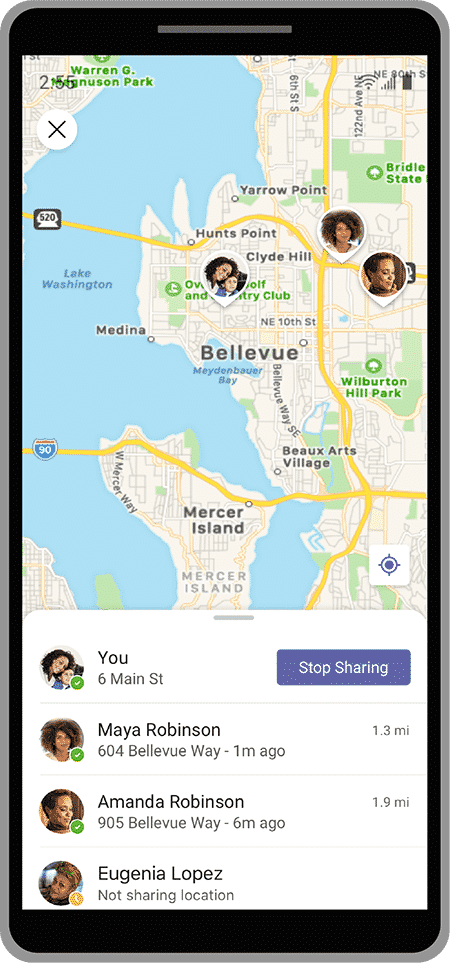
Teams also comes with a Safe, which lets you securely store and share important information, like passwords, rewards numbers, or login information. You can easily share right from the Teams app so your whole family has easy access to the home Wi-Fi password or your streaming service login, all backed by the security of two-factor authentication and end-to-end encryption.

The team is excited to take this next step with Teams and extend the value of Teams at work to your whole life. We want your input on this journey, so we’re releasing these features in mobile preview to get feedback on how you want to connect and organize across your life. As we roll out the preview over the coming weeks, we look forward to collecting your feedback to help us evolve and improve the experience over time. General availability of the new features, as well as expanding features to the desktop and web versions of Teams, is expected later this year.





