As we bring in the new year and reflect on all that 2020 has taught us, one thing is clear, we couldn’t have done it without frontline workers. The pandemic has brought into sharp focus just how truly essential the frontline workforce is to the global economy. With more than two billion of them in the world, they are the ones who keep grocery stores running, provide care to patients, and enable factories to manufacture essential products—to name just a few.
This is especially true for retailers, whose frontline workers often represent a company’s first connection to its products, brands, and customers while performing vital roles across their entire supply chain. They’re in the warehouse or on the shop floor, and rarely behind a desk. From mandated store closures to evolving consumer behaviors, the retail experience has gotten more complex than ever before.
As retailers continue to face challenges brought on by the pandemic, empowering these highly mobile, shift-based workers is no longer a nice to have, but a must. Microsoft Teams is where frontline workers, retail operations, and corporate communications come together to get work done. One mission, one tool.And we see a rise of retailers doing just that. Year over year, Teams daily active users in retail grew more than 280 percent to support their accelerated digital transformation in response to the pandemic. Frontline workers have increased their reliance on the Teams mobile app to perform their jobs, with daily active users doubling since the beginning of the pandemic in March.
See what Microsoft Teams can do for you.
With Microsoft Teams in frontline workers’ back pocket, they are enabled to help retailers shape the new normal by contributing to more agile store operations, enabling contactless shopping experiences like curbside pick-up, and better organization-wide connected communications with new exciting features like task publishing, Approvals, SMS sign-in, and more. Watch how Chedraui, one of Mexico’s largest grocery stores, uses Teams to transform their stores.
1. Agile store operations #
Whether it is the unpredictable shifts in customer demand, the massive disruptions in supply chain, or mandated store closures, retailers are facing new challenges every other day. Teams is here to empower employees with the tools they need to create an agile work culture, transforming store operations to be more nimble, and aligned, on what needs to get done.
We are announcing the new task publishing feature of Tasks in Teams, which will enable store operations teams to coordinate tasks at scale while maintaining the ease of task management in one location. Leadership for a nationwide retailer can, for example, create tasks about the display needed for the reopening of their stores, attach a planogram to the task, send that list to only the affected store locations, and then track progress against the assigned tasks. Managers can easily assign those tasks to the right individual employee or leave them open for the entire team. And frontline workers will see a simple list of the tasks assigned to them, plus any documents like the planogram, on their device. To drive consistent and high-quality task execution across all their 300 plus stores, Chedraui uses task publishing.
“We chose Microsoft Teams because it brought all the communication and productivity tools we needed together in a single platform, combined with robust security. With Tasks in Teams and the mobile app, area managers have considerably reduced the time it takes to carry out, monitor, and supervise tasks.”—Pilar Rojas Suárez, CEO and Director, Systems at Chedraui

Automate shift scheduling and management using Shifts in Teams, saving frontline managers and workers time with time tracking, availability requests, swapping shifts, and more in one easy to use app. Fabian Haeberlein, Deputy Marketing Manager at Ikea, appreciated the benefits of Shifts immediately.
“Using Teams makes our life in the store easier and helps us meet our sustainability goals because we don’t need to use as much paper—we’ve calculated that in this store, we could save SEK 364,000 ($37,700) by replacing our current scheduling process with Shifts. And you can imagine how much we could save as a company if we used Shifts at IKEA stores all over the world.”—Fabian Haeberlein, Deputy Marketing Manager, Ikea
Listen to the IKEA story.

We are excited to expand our strategic partnership with one of retail’s leading digital supply chain providers: Blue Yonder. Later this year, we will simplify access to their robust Blue Yonder workforce management system through a new connector, which will surface information directly into Shifts in Teams. Leading retailer Marks & Spencer has accelerated their digital-first strategy to better enable their workforce by betting on Teams as their platform. Workforce engagement is critical for Marks & Spencer’s success in simplifying its in-store operations. Blue Yonder’s connection to Shifts enables the Marks & Spencer workforce to see and swap shifts, review their schedule and make changes as needed, leveraging the richness of Blue Yonder’s solution in the back end while combining all its employee solutions in one place. Don’t miss our LinkedIn Live session with Blue Yonder on Friday, January 22!

In our continued commitment to empowering frontline retail workers with technology, we are also partnering with industry-leading workforce management and task management provider Reflexis (now part of Zebra Technologies) to give Microsoft Teams users seamless access to their Task and Scheduling solutions. This will simplify work for frontline associates, improve engagement, and save time as they utilize Teams as a key application to accomplish their work. This is just the beginning of a set of innovations that Microsoft and Zebra Technologies are collaborating on with the mission of empowering all retail workers to succeed. Learn more about the Reflexis and Microsoft Teams partnership.
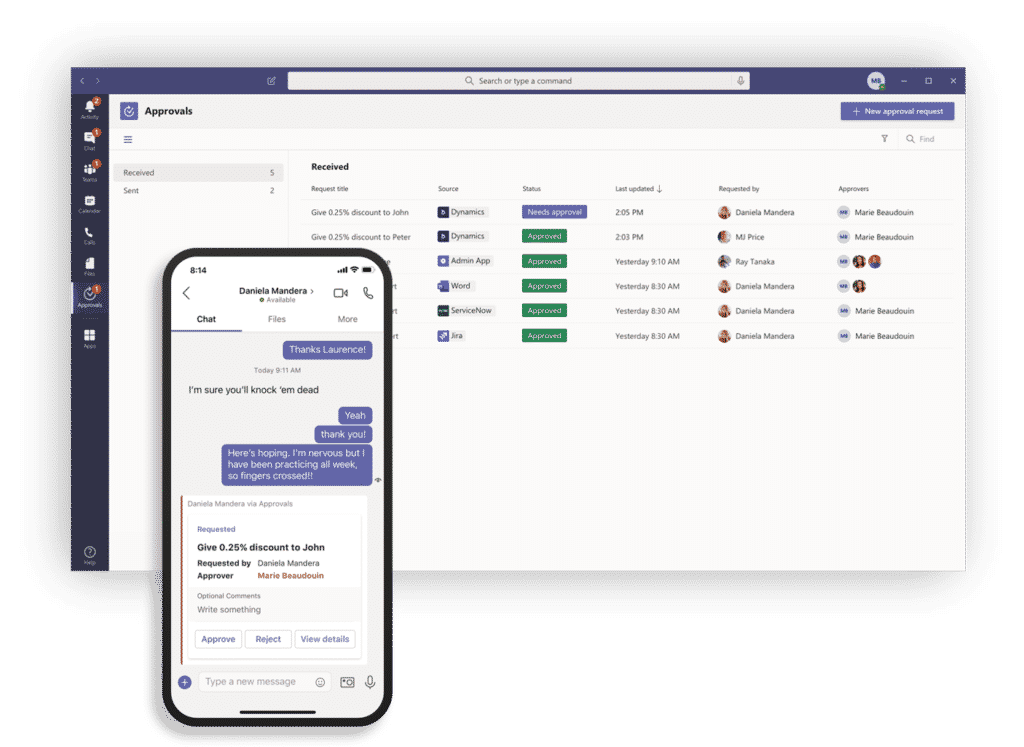
Finally, we are adding Approvals to our Teams tools to keep store operations moving smoothly. Approvals enables a secure, low-friction process for frontline workers to provide faster and better customer service, whether for a written acknowledgment from their manager or for an official signature from a customer.
2. Contactless shopping experiences #
With stay-at-home mandates and an ever-evolving digital ecosystem, consumers have an entirely new set of behaviors and expectations when it comes to shopping. Teams can help retail employees enable communication around contactless shopping experiences as stores continue to introduce new business models that allow for socially distant shopping options at their stores.

Whether in the backroom or at the curb, Walkie Talkie turns employee or company-owned Android smartphones and tablets, like the Samsung Galaxy XCover Pro, into a push-to-talk experience that enables clear and secure voice communication over the cloud. METRO, one of the largest wholesalers in the world headquartered in Germany, is using Microsoft Teams to connect across its 670 stores in 24 countries in Europe and Asia.
“Collaborating across METRO locally and globally with Microsoft Teams drives business agility and ultimately deliver a greater customer experience. Our deployment of Microsoft Teams pre-COVID-19, set us up to maintain business continuity as we pivoted to a new way of working. We were able to seamlessly connect our whole organization, which now extends all the way to our frontline workers with a pilot of the Walkie Talkie functionality.“—Dr. Werner Rath, Unit Owner IT Operation, METRO Digital
3. Connected communications #
For organizations with thousands of employees scattered across different locations, internal communications can grow quite complex. Top-line decisions don’t always play out as planned on the shop floor, frontline workers often see impacts on customers that aren’t always apparent in the C-suite, and frontline workers sometimes don’t have the right tools to communicate amongst themselves. This gap in frontline communication is also often filled with shadow IT to keep the frontline teams communicating but causes compliance issues when information is shared outside of companies’ control. Connect your entire workforce to drive a deeper connection within your teams and across your organization while keeping information secure. Create a two-way dialogue between corporate and associates to not only speed up the flow of information but also improve the frequency of communication to better align on company goals.

Retail teams can share more than messages with Teams. Whether it is video calling for remote assistance, annotating and sharing photos, or bridging language barriers with in-line translation, Teams has you covered. We are excited to share a new communication capability, tagging by shifts, which takes the guesswork out of knowing who is on shift by automatically assigning users with @mention tags matching their schedule in the Shifts app in Teams, such as @onshiftmanagers.
“Marks & Spencer (M&S) is transforming to become a digital-first retailer, and connecting our store and support center colleagues through technology is a vital part of this and ensures we are able to deliver for our customers. The rollout of Microsoft Teams has step-changed the way colleagues from across the business—whether in our stores or in our support centers—interact with each other. With Teams, our support centers are able to talk directly with store managers and team managers at the touch of a button: a two-way street where essential documents can be shared quickly with frontline teams and stores can respond with instant feedback—in turn, making M&S more efficient, and allowing us to act quicker, adapt quicker and learn quicker. Available on both personal and work devices, over 50,000 store colleagues are now using Teams to stay connected, and we’re excited to explore additional functionality as we progress with our digital transformation.“—Scott Townend, Programme Manager, Marks & Spencer
Communication is not only important within the team, but from corporate to the frontline teams. Many organizations are looking to improve transparency within the company and share critical information to the edges of the business, from town halls and company-wide announcements, to creating a two-way dialogue that taps into the insights of the frontline. With Yammer Communities in Teams, you can create a sense of community during times of disconnect. Corporate can share updates and news that keeps the business moving and frontline workers can share ideas and customer feedback back into the larger retail organization.
Lastly, to simplify the user experience for frontline workers without compromising on security, we are investing in seamless access capabilities, whether that is a shared device, a workstation, or an employee’s personal device. We are excited to share that Azure Active Directory SMS sign-in, My Staff portal, and shared device sign-out for frontline workers is now generally available. Read Corporate Vice President Alex Simons’ blog to learn more.
We have learned many things this year, but the biggest takeaway for me is that people are at the heart of every organization’s success. Technology is an important tool, but it is the people who drive industries such as retailers forward by exceeding customer expectations, making products and processes better, and creating connections across the organization. Empowering frontline workers with Microsoft Teams means that retailers can drive consistency, transparency, and higher quality customer experiences across their entire organization. With Teams, we have that one interface retailers need to continue shaping their new normal. Learn more about these great new frontline solutions and more IT goodness like Teams templates and policy packages in our Microsoft Tech Community blog.
Watch the latest Microsoft Mechanics show to get more details and demos of our Teams frontline worker announcements from NRF this week, and learn more about our exciting announcement of Microsoft Cloud for Retail.





