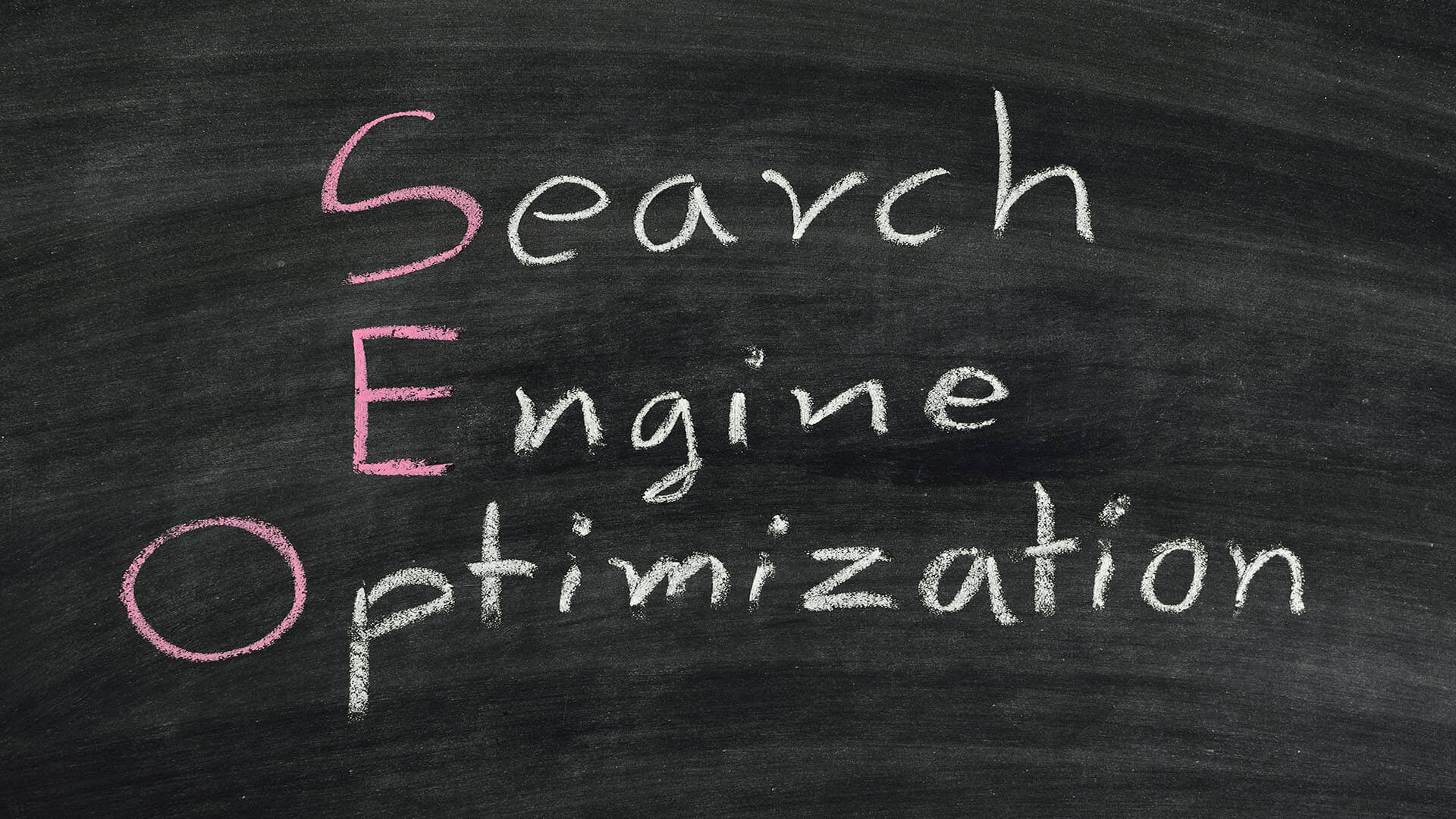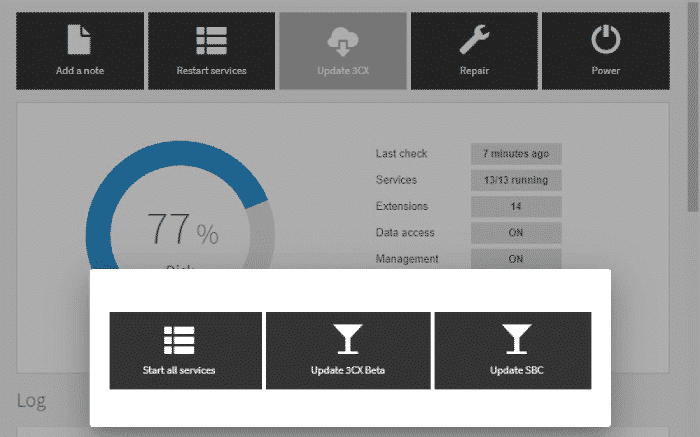Search engine marketing, or SEM, is one of the most effective ways to grow your business in an increasingly competitive marketplace. With millions of businesses out there all vying for the same eyeballs, it’s never been more important to advertise online, and search engine marketing is the most effective way to promote your products and grow your business.
In this guide, you’ll learn an overview of search engine marketing basics as well as some tips and strategies for doing search engine marketing right.
Search Engine Marketing – An Overview
Search engine marketing is the practice of marketing a business using paid advertisements that appear on search engine results pages (or SERPs). Advertisers bid on keywords that users of services such as Google and Bing might enter when looking for certain products or services, which gives the advertiser the opportunity for their ads to appear alongside results for those search queries.
These ads, often known by the term pay-per-click ads, come in a variety of formats. Some are small, text-based ads, whereas others, such as product listing ads (PLAs, also known as Shopping ads) are more visual, product-based advertisements that allow consumers to see important information at-a-glance, such as price and reviews.
Search engine marketing’s greatest strength is that it offers advertisers the opportunity to put their ads in front of motivated customers who are ready to buy at the precise moment they’re ready to make a purchase. No other advertising medium can do this, which is why search engine marketing is so effective and such an amazingly powerful way to grow your business.
SEM vs. SEO
SEM versus SEO: What’s the difference?
Generally, “search engine marketing” refers to paid search marketing, a system where businesses pay Google to show their ads in the search results.
Search engine optimization, or SEO, is different because businesses don’t pay Google for traffic and clicks; rather, they earn a free spot in in the search results by having the most relevant content for a given keyword search.
Both SEO and SEM should be fundamental parts of your online marketing strategy. SEO is a powerful way to drive evergreen traffic at the top of the funnel, while search engine advertisements are a highly cost-effective way to drive conversions at the bottom of the funnel.
Keywords: The Foundation of Search Engine Marketing
Keywords are the foundation of search engine marketing. As users enter keywords (as part of search queries) into search engines to find what they’re looking for, it should come as little surprise that keywords form the basis of search engine marketing as an advertising strategy.
SEM Keyword Research
Before you can choose which keywords to use in your search engine marketing campaigns, you need to conduct comprehensive research as part of your keyword management strategy.
First, you need to identify keywords that are relevant to your business and that prospective customers are likely to use when searching for your products and services. One way to accomplish this is by using WordStream’s Free Keyword Tool.
Simply enter a keyword that’s relevant to your business or service, and see related keyword suggestion ideas that can form the basis of various search engine marketing campaigns.
WordStream’s Free Keyword Tool provides you with a range of valuable information, such as search volume for each individual keyword in Google and its general competitiveness.
In addition to helping you find keywords you should be bidding on, thorough keyword research can also help you identify negative keywords – search terms that you should exclude from your campaigns. Negative keywords aren’t terms with negative connotations, but rather irrelevant terms that are highly unlikely to result in conversions. For example, if you sell ice cream, you might want to exclude the keyword “ice cream recipes”, as users searching for ice cream recipes are unlikely to be in the market for your product.
This concept is known as search intent, or the likelihood that a prospect will complete a purchase or other desired action after searching for a given term. Some keywords are considered to have high commercial intent, or a strong indication that the searcher wants to buy something. Examples of high commercial intent keywords include:
- Buy
- Discount(s)
- Deal(s)
- Coupon(s)
- Free shipping
Read more about commercial intent keywords in this blog post.
Keywords and Account Structure
Another crucial aspect of keywords that is essential for the success of a search engine marketing campaign is account structure.
Logical keyword grouping and account structure can help you achieve higher click-through rates, lower costs-per-click, and generally stronger overall performance, and keyword research can help you think about how to best structure your account.
AdWords and Bing Ads accounts should be structured in the following way for optimal results:
As you can see in the figure above, an optimally structured account is comprised of five distinct elements:
- Ad campaigns
- Ad groups
- Keywords
- Ad text
- Landing pages
Ad campaigns can, and should in many cases, focus on similar products or services. For example, if you run a hardware store, one ad campaign could focus exclusively on autumnal products such as leaf blowers, rakes, and leaf bags, whereas another might focus on power tools and so on.
Ad groups allow for each campaign to be further subcategorized for relevance. In our hardware store example, one ad group could be for different types of rakes or varying models of leaf blowers. For the power tools campaign, one ad group might focus on power drills, while another could focus on circular saws. This level of organization might take slightly longer to set up initially, but the rewards – namely higher CTRs at lower cost – make this effort worthwhile in the long run.
The Search Engine Marketing Ad Auction
One of the most enduring misconceptions about search engine marketing is that whomever has the largest advertising budget wins. Although a larger advertising budget can certainly be advantageous, especially when targeting highly competitive keywords, but it’s far from a requirement for success with search engine marketing. This is because all ads go through a process known as the ad auction before appearing alongside search results. For the purposes of this explanation, we’ll be focusing on the ad auction in Google AdWords.
How the Ad Auction Works
The ad auction process takes place every single time someone enters a search query into Google. To be entered into the ad auction, advertisers identify keywords they want to bid on, and state how much they are willing to spend (per click) to have their ads appear alongside results relating to those keywords. If Google determines that the keywords you have bid on are contained within a user’s search query, your ads are entered into the ad auction.
How Ads ‘Win’ the Ad Auction
Not every single ad will appear on every single search. This is because the ad auction takes a variety of factors into account when determining the placement of ads on the SERP, and because not every keyword has sufficient commercial intent to justify displaying ads next to results. However, the two main factors that Google evaluates as part of the ad auction process are your maximum bid and the Quality Score of your ads.
Maximum bid is the maximum amount you have specified you are willing to pay for a click. Quality Score is a metric based on the overall quality of your advertisement. Google calculates these metrics during the ad auction to determine placement of advertisements. The result of this calculation is known as ad rank.
The Importance of Quality Score in SEM
Given that Google AdWords’ Quality Score comprises half of the ad rank formula, it is one of the most crucial metrics search engine marketers can focus on. High Quality Scores can help you achieve better ad position at lower costs, because Google favors ads that are highly relevant to user queries.
In the table below, you can see that although Advertiser 1 has the lowest maximum bid, they have the highest Quality Score, meaning their ads are given priority in terms of placement during the ad auction:
Quality Score is arguably the most important metric in search engine marketing. To learn more about Quality Score and the impact it can have on your campaigns, read this resource at PPC University.
Succeed at Search Engine Marketing with WordStream
At WordStream, we eat, sleep, and breathe search engine marketing. Whether you’re a newcomer to paid search marketing or a seasoned professional, we want to provide you with everything you need to succeed at search engine marketing.
Our integrated PPC management platform, WordStream Advisor, makes managing your search engine marketing campaigns easy and efficient, leaving you more time to focus on what really matters – growing your business.
WordStream Advisor and the 20-Minute Work Week
WordStream Advisor’s 20-Minute Work Week has revolutionized paid search management for thousands of businesses. Our intelligent, customizable alerts highlight areas of your AdWords and Bing Ads accounts that are performing strongly, and identifies areas in which improvements can be made for immediate results.
WordStream Advisor is the only PPC management platform on the market that is fully integrated with Google AdWords and Bing Ads, making it easier than ever to manage your search engine marketing campaigns from one intuitive, centralized dashboard.
WordStream’s AdWords Performance Grader
One of the most challenging aspects of search engine marketing is understanding which parts of your campaigns need attention and which are performing well. To find out how well your account is doing, try WordStream’s free AdWords Performance Grader.
In 60 seconds or less, the AdWords Performance Grader performs a comprehensive audit of your search engine marketing account and identifies areas in which immediate improvements can be made. Accounts are graded against 10 key search engine marketing benchmarks, including:
- Wasted spend
- Click-through rate
- Quality Score
- Negative keyword usage
The WordStream AdWords Performance Grader is absolutely free, so get your grade today and start making immediate improvements to your search engine marketing campaigns.