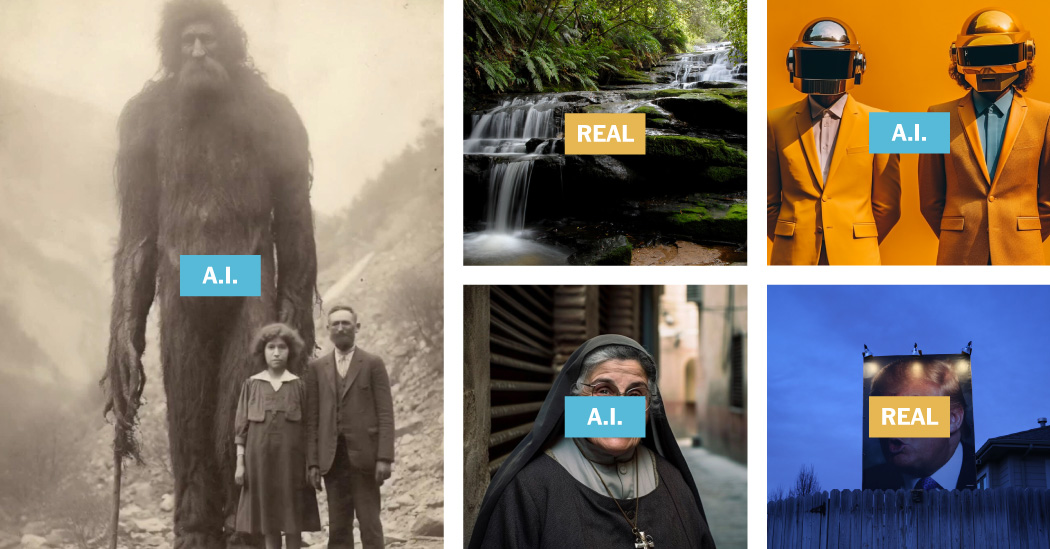Month: July 2023
Improve IT Governance to Drive Business Results
Start here – read the Executive Brief
Read our concise Executive Brief to find out why you should redesign IT governance, review Info-Tech’s methodology, and understand the four ways we can support you in completing this project.
-
Improve IT Governance to Drive Business Results – Executive Brief
-
Improve IT Governance to Drive Business Results – Phases 1-4
1. Align IT with the business context
Align IT’s direction with the business using the Statement of Business Context.
-
Redesign IT Governance to Drive Optimal Business Results – Phase 1: Align IT With the Business Context
-
Make the Case for an IT Governance Redesign
-
Stakeholder Power Map Template
-
IT Governance Stakeholder Communication Planning Tool
-
Business SWOT Analysis Template
-
Statement of Business Context Template
2. Assess the current governance framework
Evaluate the strengths and weaknesses of current governance using the Current State Assessment.
-
Redesign IT Governance to Drive Optimal Business Results – Phase 2: Assess the Current Governance Framework
-
Current State Assessment of IT Governance
3. Redesign the governance framework
Build a redesign of the governance framework using the Future State Design template.
-
Redesign IT Governance to Drive Optimal Business Results – Phase 3: Redesign the Governance Framework
-
Future State Design for IT Governance
-
IT Governance Terms of Reference
4. Implement governance redesign
Create an implementation plan to jump-start the communication of the redesign and set it up for success.
-
Redesign IT Governance to Drive Optimal Business Results – Phase 4: Implement Governance Redesign
-
Redesign IT Governance to Drive Optimal Business Results Executive Presentation Template
-
IT Governance Implementation Plan
Source
Home
I’ve had Verizon FiOS, Comcast, spectrum and At&t in the past and Greenlight is by far the best I’ve had so far! The technician that came to install the modem was knowledgeable and left no mess, he even had this little mini vac to clean up any debris from putting the cable through the wall. The setup is super simple, you have their small modem with 2 cables connected, that’s it. The WiFi router is supplied on your own which I think is cool, no monthly router rent! After everything was set up the speed test showed I was getting the advertised speed I was paying for! That’s a nice change from being disappointed to find out my 100mb down was only 50mb during high traffic hours coming from past providers. The speed I’m getting from Greenlight is much faster(500mb min) and cheaper than anything that I’ve been offered in cities I’ve lived in the past.
Omni Systems Associates
Who We Are
Omni Systems Associates is an IT / Tech Support company located in Sparta, NJ. With over 30 years of experience, we are able to help you with all your technology needs. Our Team has a wealth of experience in providing tech support to a wide spectrum of clients from “newbies” to engineers and scientists. The less experienced don’t have to worry about being “over their heads”, and for engineers and scientists we can converse equally well on your level. When needed we can provide step-by-step instructions, links to files and web sites, and tips to save you time, money, and aggravation, while assisting you to reach your computer related objectives at a reasonable cost. All of this based on years of experience, to help you avoid the pitfalls. In many cases we can connect to your PC remotely and provide immediate help as if we were right there in front of your computer – with no waiting for an appointment, no charges for travel time, no need to bring your computer in to our shop! And it doesn’t matter if you are in California, Florida or right here in New Jersey – as long as you can connect to the Internet, we can help.
What We Do
- Tech Support – For PCs & Servers; Upgrades, Network Setup, Virus Removal, Backup Solutions – Remote Support
- Hardware Repairs – For PCs, Printers, Wireless/WiFi, Network Equipment, Battery Backup Units
- Backup Solutions – Including Backup to Disk/NAS/Cloud, Full Image Backup, Disaster Recovery
- Virus & Malware Remediation – Eliminate Viruses, Improve Performance, Enhance Security
- Network & Datacom Wiring – CAT5/5e/6 Wiring for Networks, Phone Systems, LCD TV/Monitors
- Business Phone Systems – Sales & Service for Avaya Partner, Legend, Magix & VOIP Solutions
- Customer Moves & Office Relocation – For PC’s, Servers, Network Equipment, Phone Systems
- Secure Remote Access – To Work Remotely on QuickBooks, PeachTree, Other Multi-User Apps
- VPN Solutions – Secure Connection From Home to Office, Local and Remote Offices, etc.
- Remote Monitoring & Printing – Call/Entry/Exit Logging, Temperature & Event Monitoring
- Computer Recycling – We accept Computers, Network Gear, Printers for Recycling (No CRTs!)
- Data Recovery – We Can Recover Data From Failed/Crashed systems, Hard Drives, Flash Drives
- Data Destruction – We Provide Secure Erasure or Drive Destruction to Protect Your Data
Web & eMail Hosting
Full service, not DIY (Do-It-Yourself) … WebSite and eMail hosting.
Your business should NOT be using an AOL – GMAIL – YAHOO or MSN/HotMail email address …
At least NOT if you want to be taken seriously!
Get your own domain name, email account, full tech support for email problems …
And, one call does it all!
VOIPo – Unlimited Residential VoIP from $8.25/Mo
We use MX-GuardDog for spam control
This page was created and is maintained by:

On Site Services for Most of Northern New Jersey
Located in Sparta, Sussex County, New Jersey
0158-404-379 xaF -*- 0167-902-379 leT
Access to this page has been denied
Access to this page has been denied a human (and not a bot).Press & HoldPlease check your network connection or disable your ad-blocker.’; document.body.appendChild(div); }; ]]>
Source
Health Alert Network (HAN)
Distributed via the CDC Health Alert Network
June 30, 2023, 1:30 PM ET
CDCHAN-00495
Summary
The Centers for Disease Control and Prevention (CDC) is reminding healthcare professionals seeing patients affected by wildfire smoke to be alert to the possible adverse effects of smoke exposure, particularly among individuals at higher risk of severe outcomes. The acute signs and symptoms of smoke exposure can include headache, eye and mucous membrane irritation, dyspnea (trouble breathing), cough, wheezing, chest pain, palpitations, and fatigue. Wildfire smoke exposure may exacerbate respiratory, metabolic, and cardiovascular chronic conditions like asthma, chronic obstructive pulmonary disease (COPD), and congestive heart failure.
Background
Climate change is increasing the vulnerability of many forests to wildfires and is also projected to increase the frequency of wildfires in certain regions of the United States. Wildfires produce high volumes of smoke each year, leading to unhealthy air quality levels, sometimes hundreds of miles away from the fire. Wildfire smoke is a mix of gases and fine particles from burning trees, plants, buildings, and other material. Patients who are very near the fire source may have smoke inhalation injury, which is caused by thermal (superheated gases), chemical (e.g., particulate matter and other irritants), and toxic (e.g., carbon monoxide, cyanide) effects of the products of combustion.
Wildfire smoke can affect people even if they are not near the fire source, due to exposure to particles of PM2.5, which are inhalable air pollutants with aerodynamic diameter ≤2.5 microns.
Individuals especially at risk after exposure to wildfire smoke include people with:
- asthma,
- COPD, or
- cardiovascular disease (e.g., ischemic heart disease, congestive heart failure)
Children, older adults, or those who are pregnant are also especially at risk for severe outcomes.
Medical management consists of carefully assessing signs and symptoms, providing supportive and symptomatic care for smoke exposure, and treating possible existing respiratory and cardiovascular illness. Increased emergency department visits for respiratory and cardiovascular conditions can occur during the days immediately following wildfire smoke exposure, with increases in associated morbidity and mortality.
Appropriate and prompt treatment is crucial to reduce morbidity from wildfire smoke exposure. Counseling patients on protective measures, including being aware of current and predicted air quality levels, staying indoors, using air filtration, and using properly fitted N95 respirators when outdoors is also important for mitigating adverse effects.
Recommendations for Clinicians
- For patients who are very near the fire source who may have burns and/or smoke inhalation injury, follow Advanced Trauma Life Support (ATLS) guidelines and consult your regional burn center.
- Consider smoke exposure in patients who live in wildfire smoke-affected areas identified on AirNow presenting with any of the signs and symptoms noted above, paying particular attention to those at higher risk of developing complications. Treatment is supportive and based on clinical presentation.
- Monitor healthcare capacity closely and plan for a possible increase in patient visits due to asthma, COPD, and metabolic and cardiovascular disease exacerbations.
- Proactively counsel patients on strategies to avoid or reduce smoke exposure, especially among individuals with asthma, COPD, or cardiovascular disease, children, older adults, and those who are pregnant. These strategies include, during times of poor air quality:
- Staying indoors, including closing windows and doors, and using HVAC systems effectively to minimize exposure to wildfire smoke.
- Preventing further indoor air pollution by not smoking or using candles, gas, or aerosol sprays; not frying or broiling meat; and not vacuuming.
- Staying aware of current and predicted local air quality conditions using AirNow or other tools.
- Using a portable air cleaner or creating a cleaner air room in the home.
- Going to a designated cleaner air shelter (such as a school gymnasium, buildings at public fairgrounds, or a civic auditorium) during times of poor air quality.
- Selecting and using an N95 respirator when it is not possible to avoid exposure to wildfire smoke.
- Advise patients at higher risk for severe outcomes to monitor their symptoms more closely and ensure that their medication prescriptions are up-to-date and available.
Recommendations for Public Health Authorities
- Identify public places that can be used as clean air shelters.
- Relay information about local air quality to the public so people can make decisions about how to protect their health. Include approaches to reach members of at-risk populations.
- Use activity guidance to support decisions to postpone, relocate, or cancel outdoor activities and events.
- Advise the public about staying safe while cleaning up ash.
- Assess for a possible healthcare utilization surge related to wildfire smoke exposure.
- For additional guidance and strategies, please refer to Wildfire Smoke: A Guide for Public Health Officials.
Recommendations for the Public
- Stay indoors and keep smoke outside by following the strategies outlined above.
- Limit your time outdoors. If you must go outside when smoke is visible or can be smelled, reduce your smoke exposure by wearing an N95 or P100 respirator.
- Keep track of smoke near you using AirNow’s “Fire and Smoke Map” or the AirNow app or by listening to the Emergency Alert System (EAS) and National Oceanic and Atmospheric Administration (NOAA) Weather Radio.
- Call your regional poison center if you have questions about wildfire smoke exposure (1-800-222-1222).
- If you have a medical condition like asthma, COPD, or metabolic and cardiovascular disease that puts you at risk for a severe outcome from wildfire smoke exposure, monitor your symptoms, seek medical care when needed, and ensure that your prescriptions are up-to-date and that you have an adequate supply on hand.
For More Information
DIFS Launches Updated Website to Help Consumers Appeal Health Insurer
Media Contact: Laura Hall, 517-290-3779, [email protected]
Consumer Hotline: 877-999-6442, Michigan.gov/DIFScomplaints
FOR IMMEDIATE RELEASE: June 27, 2023
(LANSING, MICH) The Michigan Department of Insurance and Financial Services (DIFS) is reminding consumers that they have the right to appeal a denial of a health insurance claim to DIFS after attempting resolution through the insurer’s appeal process. To assist Michiganders with these appeals, the state has launched a newly updated consumer website that offers more information and answers to frequently asked questions.
“Getting a denial from a health insurance company can be frustrating and, in some cases, harmful to a patient’s health and wellbeing, but Michiganders can file an appeal request with DIFS if they disagree with their health insurer’s final denial,” said DIFS Director Anita Fox. “DIFS is first and foremost a consumer protection agency and we are committed to ensuring that Michiganders are able to get the health care services to which they are entitled under their policies and the law.”
When a health insurer denies coverage for a health care service, the consumer has the right to appeal if they disagree with that decision. The appeal process consists of:
-
an internal appeal: If a claim is denied, consumers have the right to ask the insurance company to conduct a full and fair review of its decision, then;
-
an external appeal with DIFS: External appeals may be requested after the consumer has gone through the internal appeal process or if the insurer failed to provide a final decision within the required timeline.
-
Consumers have up to 127 days after they receive the health insurer’s final denial to file a request for external appeal with DIFS and may authorize another person, such as a doctor or spouse, to represent them during this process.
-
Consumers may request an expedited appeal when resolving their appeal if the normal appeal timeline could seriously jeopardize their life, health, or ability to regain maximum function.
In the last year, DIFS has issued more than 600 appeal orders to health insurance companies. To file a file an appeal or for more information, contact DIFS 8 a.m. to 5 p.m. Monday through Friday at 877-999-6442 or visit the DIFS complaint website.
The mission of the Michigan Department of Insurance and Financial Services is to ensure access to safe and secure insurance and financial services fundamental for the opportunity, security, and success of Michigan residents, while fostering economic growth and sustainability in both industries. In addition, the Department provides consumer protection, outreach, and financial literacy and education services to Michigan residents. For more information, visit Michigan.gov/DIFS or follow the Department on Facebook, Twitter, or LinkedIn.
####
How Easy Is It to Fool A
The pope did not wear Balenciaga. And filmmakers did not fake the moon landing. In recent months, however, startlingly lifelike images of these scenes created by artificial intelligence have spread virally online, threatening society’s ability to separate fact from fiction.
To sort through the confusion, a fast-burgeoning crop of companies now offer services to detect what is real and what isn’t.
Their tools analyze content using sophisticated algorithms, picking up on subtle signals to distinguish the images made with computers from the ones produced by human photographers and artists. But some tech leaders and misinformation experts have expressed concern that advances in A.I. will always stay a step ahead of the tools.
To assess the effectiveness of current A.I.-detection technology, The New York Times tested five new services using more than 100 synthetic images and real photos. The results show that the services are advancing rapidly, but at times fall short.
Consider this example:
Generated by A.I. 
This image appears to show the billionaire entrepreneur Elon Musk embracing a lifelike robot. The image was created using Midjourney, the A.I. image generator, by Guerrero Art, an artist who works with A.I. technology.
Despite the implausibility of the image, it managed to fool several A.I.-image detectors.
Test results from the image of Mr. Musk
The detectors, including versions that charge for access, such as Sensity, and free ones, such as Umm-maybe’s A.I. Art Detector, are designed to detect difficult-to-spot markers embedded in A.I.-generated images. They look for unusual patterns in how the pixels are arranged, including in their sharpness and contrast. Those signals tend to be generated when A.I. programs create images.
But the detectors ignore all context clues, so they don’t process the existence of a lifelike automaton in a photo with Mr. Musk as unlikely. That is one shortcoming of relying on the technology to detect fakes.
Several companies, including Sensity, Hive and Inholo, the company behind Illuminarty, did not dispute the results and said their systems were always improving to keep up with the latest advancements in A.I.-image generation. Hive added that its misclassifications may result when it analyzes lower-quality images. Umm-maybe and Optic, the company behind A.I. or Not, did not respond to requests for comment.
To conduct the tests, The Times gathered A.I. images from artists and researchers familiar with variations of generative tools such as Midjourney, Stable Diffusion and DALL-E, which can create realistic portraits of people and animals and lifelike portrayals of nature, real estate, food and more. The real images used came from The Times’s photo archive.
Here are seven examples:
Note: Images cropped from their original size.
Detection technology has been heralded as one way to mitigate the harm from A.I. images.
A.I. experts like Chenhao Tan, an assistant professor of computer science at the University of Chicago and the director of its Chicago Human+AI research lab, are less convinced.
“In general I don’t think they’re great, and I’m not optimistic that they will be,” he said. “In the short term, it is possible that they will be able to perform with some accuracy, but in the long run, anything special a human does with images, A.I. will be able to re-create as well, and it will be very difficult to distinguish the difference.”
Most of the concern has been on lifelike portraits. Gov. Ron DeSantis of Florida, who is also a Republican candidate for president, was criticized after his campaign used A.I.-generated images in a post. Synthetically generated artwork that focuses on scenery has also caused confusion in political races.
Many of the companies behind A.I. detectors acknowledged that their tools were imperfect and warned of a technological arms race: The detectors must often play catch-up to A.I. systems that seem to be improving by the minute.
“Every time somebody builds a better generator, people build better discriminators, and then people use the better discriminator to build a better generator,” said Cynthia Rudin, a computer science and engineering professor at Duke University, where she is also the principal investigator at the Interpretable Machine Learning Lab. “The generators are designed to be able to fool a detector.”
Sometimes, the detectors fail even when an image is obviously fake.
Dan Lytle, an artist who works with A.I. and runs a TikTok account called The_AI_Experiment, asked Midjourney to create a vintage picture of a giant Neanderthal standing among normal men. It produced this aged portrait of a towering, Yeti-like beast next to a quaint couple.
Generated by A.I. 
Test results from the image of a giant
The wrong result from each service tested demonstrates one drawback with the current A.I. detectors: They tend to struggle with images that have been altered from their original output or are of low quality, according to Kevin Guo, a founder and the chief executive of Hive, an image-detection tool.
When A.I. generators like Midjourney create photorealistic artwork, they pack the image with millions of pixels, each containing clues about its origins. “But if you distort it, if you resize it, lower the resolution, all that stuff, by definition you’re altering those pixels and that additional digital signal is going away,” Mr. Guo said.
When Hive, for example, ran a higher-resolution version of the Yeti artwork, it correctly determined the image was A.I.-generated.
Such shortfalls can undermine the potential for A.I. detectors to become a weapon against fake content. As images go viral online, they are often copied, resaved, shrunken or cropped, obscuring the important signals that A.I. detectors rely on. A new tool from Adobe Photoshop, known as generative fill, uses A.I. to expand a photo beyond its borders. (When tested on a photograph that was expanded using generative fill, the technology confused most detection services.)
The unusual portrait below, which shows President Biden, has much better resolution. It was taken in Gettysburg, Pa., by Damon Winter, the photographer for The Times.
Many of the detectors correctly thought the portrait was genuine; but not all did.
Real image 
Test results from a photograph of President Biden
Falsely labeling a genuine image as A.I.-generated is a significant risk with A.I. detectors. Sensity was able to correctly label most A.I. images as artificial. But the same tool incorrectly labeled many real photographs as A.I.-generated.
Those risks could extend to artists, who could be inaccurately accused of using A.I. tools in creating their artwork.
This Jackson Pollock painting, called “Convergence,” features the artist’s familiar, colorful paint splatters. Most – but not all – the A.I. detectors determined this was a real image and not an A.I.-generated replica.
Real image 
Test results from a painting by Pollock
Illuminarty’s creators said they wanted a detector capable of identifying fake artwork, like paintings and drawings.
In the tests, Illuminarty correctly assessed most real photos as authentic, but labeled only about half the A.I. images as artificial. The tool, creators said, has an intentionally cautious design to avoid falsely accusing artists of using A.I.
Illuminarty’s tool, along with most other detectors, correctly identified a similar image in the style of Pollock that was created by The New York Times using Midjourney.
Generated by A.I. 
Test results from the image of a splatter painting
A.I.-detection companies say their services are designed to help promote transparency and accountability, helping to flag misinformation, fraud, nonconsensual pornography, artistic dishonesty and other abuses of the technology. Industry experts warn that financial markets and voters could become vulnerable to A.I. trickery.
This image, in the style of a black-and-white portrait, is fairly convincing. It was created with Midjourney by Marc Fibbens, a New Zealand-based artist who works with A.I. Most of the A.I. detectors still managed to correctly identify it as fake.
Generated by A.I. 
Test results from the image of a man wearing Nike
Yet the A.I. detectors struggled after just a bit of grain was introduced. Detectors like Hive suddenly believed the fake images were real photos.
The subtle texture, which was nearly invisible to the naked eye, interfered with its ability to analyze the pixels for signs of A.I.-generated content. Some companies are now trying to identify the use of A.I. in images by evaluating perspective or the size of subjects’ limbs, in addition to scrutinizing pixels.

3.3% likely to be A.I.-generated
99% likely to be A.I.-generated

99% likely to be A.I.-generated
3.3% likely to be A.I.-generated
Artificial intelligence is capable of generating more than realistic images – the technology is already creating text, audio and videos that have fooled professors, scammed consumers and been used in attempts to turn the tide of war.
A.I.-detection tools should not be the only defense, researchers said. Image creators should embed watermarks into their work, said S. Shyam Sundar, the director of the Center for Socially Responsible Artificial Intelligence at Pennsylvania State University. Websites could incorporate detection tools into their backends, he said, so that they can automatically identify A.I. images and serve them more carefully to users with warnings and limitations on how they are shared.
Images are especially powerful, Mr. Sundar said, because they “have that tendency to cause a visceral response. People are much more likely to believe their eyes.”
A brief history of the evolution and growth of IT
The history that led to the development of IT as it’s known today goes back millennia.
But the term information technology is a relatively recent development. The phrase first appeared in a 1958 Harvard Business Review article which predicted its future effects, titled Management in the 1980s:
“Over the last decade a new technology has begun to take hold in American business, one so new that its significance is still difficult to evaluate … The new technology does not yet have a single established name. We shall call it information technology.”
Information technology has evolved and changed ever since. This article will explore that history and the meaning of IT.
What is IT today?
Information technology is no longer just about installing hardware or software, solving computer issues, or controlling who can access a particular system. Today, IT professionals are in demand, and they also:
- create policies to ensure that IT systems run effectively and are aligned with an organization’s strategic goals;
- maintain networks and devices for maximum uptime;
- automate processes to improve business efficiency;
- research, implement and manage new technologies to accommodate changing business needs; and
- maintain service levels, security and connectivity to ensure business continuity and longevity.
In fact, today’s modern hyper-connected data economy would collapse without information technology.
The slow evolution of computers and computing technology
Before the modern-day computer ever existed, there were precursors that helped people achieve complex tasks.
The abacus is the earliest known calculating tool, in use since 2400 B.C.E. and still used in part of the world today. An abacus consists of rows of movable beads on a rod that represent numbers.
But it wasn’t until the 1800s that the idea of programming devices really came along. At this time the Jacquard loom was developed, enabling looms to produce fabrics with intricate woven patterns. This system used punched cards that were fed into the loom to control weaving patterns. Computers well into the 20th century used the loom’s system of automatically issuing machine instructions. But electronic devices eventually replaced this method.
In the 1820s, English mechanical engineer Charles Babbage — known as the father of the computer — invented the Difference Engine to aid in navigational calculations. This was regarded as the first mechanical computer device.
Then in the 1830s, he released plans for his Analytical Engine. The Analytical Engine would have operated on a punch card system. Babbage’s pupil, Ada Lovelace, expanded on these plans. She brought these plans beyond simple math calculations and designed a series of operational instructions for the machine — now known as a computer program. The Analytical Engine would have been the world’s first general-purpose computer. But it was never completed, and the instructions were never executed.
Many of the data processing and execution capabilities of modern IT, such as conditional branches (if statements) and loops, are derived from the early work of Jacquard, Babbage and Lovelace.
Herman Hollerith, an American inventor and statistician, also used punch cards to feed data to his census-tabulating machine in the 1890s. This was an important precursor of the modern electronic computer. Hollerith’s machine recorded statistics by automatically reading and sorting cards numerically encoded by perforation position. Hollerith started the Tabulating Machine Company to manufacture these machines in 1911. It was renamed International Business Machines Corp. (IBM) in 1924.
German engineer Konrad Zuse invented Z2, one of the world’s earliest electromechanical relay computers, in 1940. It had very low operating speeds that would be unimaginable today. Later in the 1940s came Colossus computers, developed during World War II by British codebreakers. These computers intercepted and deciphered encrypted communications from German cipher machines, code-named “Tunny.” Around the same time, British mathematician Alan Turing invented the Bombe. This machine decrypted messages from the German Enigma machine.
Turing — immortalized by the Turing Test — first conceptualized the modern computer in his paper “On Computable Numbers” in 1936. In this piece, Turing suggested that programmable instructions could be stored in a machine’s memory to execute certain activities. This concept forms the very basis of modern computing technology.
By 1951, British electrical engineering company Ferranti Ltd. produced the Ferranti Mark 1, the world’s first commercial general-purpose digital computer. This machine was based on the Manchester Mark 1, developed at Victoria University of Manchester.
The IT revolution picks up pace
J. Lyons and Co. released the LEO I computer in 1951 and ran its first business application that same year. MIT’s Whirlwind — also released in 1951 — was one of the first digital computers capable of operating in real time. In 1956, it also became the first computer that enabled users to input commands with a keyboard.
As computers evolved, so too did what eventually led to the field of IT. From the 1960s onward, the development of the following devices set the stage for an IT revolution:
- screens
- text editors
- the mouse
- hard drives
- fiber optics
- integrated circuits
- programming languages such as FORTRAN and COBOL
Today’s IT sector is no longer the exclusive domain of mathematicians. It employs professionals from a variety of backgrounds and skillsets, such as network engineers, programmers, business analysts, project managers and cybersecurity analysts.
Read more here about the top cybersecurity careers.
The information revolution and the invention of the internet
In the 1940s, ’50s and ’60s, governments, defense establishments and universities dominated computing IT. However, it also spilled over into the corporate world with the development of office applications such as spreadsheets and word processing software. This created a need for specialists who could design, create, adapt and maintain the hardware and software required to support business processes.
Various computer languages were created and experts for those languages also appeared. Oracle and SAP programmers emerged to run databases, and C programmers to write and update networking software. These were in high demand — a trend that continues to this day, especially in areas of cybersecurity, AI and compliance.
The invention of email in the 1970s revolutionized IT and communications. Email began as an experiment to see if two computers could exchange a message, but it evolved into a fast and easy way for humans to stay in touch. The term “email” itself was not coined until later, but many of its early standards, including the use of @, are still in use today.
Many IT technologies owe their existence to the internet and the world wide web. However, ARPANET, a U.S. government-funded network that was conceptualized as an intergalactic computer network by MIT scientists in the 1960s, is considered the precursor of the modern internet. ARPANET grew into an interconnected network of networks from just four computers. It eventually led to the development of Transmission Control Protocol (TCP) and Internet Protocol (IP). This enabled distant computers to communicate with each other virtually. Packet switching — sending information from one computer to another — also brought machine-to-machine communication from the realm of possibility to fruition.
Tim Berners-Lee introduced the World Wide Web, an “internet” that was a web of information retrievable by anyone, in 1991. In 1996, the Nokia 9000 Communicator became the world’s first internet-enabled mobile device. By this time, the world’s first search engine, the first laptop computer and the first domain search engine were already available. In the late ’90s, search engine giant Google was established.
The turn of the century saw the development of WordPress, an open source web content management system. This enabled humans to move from web consumers to active participants, posting their own content.
IT continues to expand
Since the invention of the world wide web, the IT realm has quickly expanded. Today, IT encompasses tablets, smartphones, voice-activated technology, nanometer computer chips, quantum computers and more.
Cloud computing, first invented in the 1960s, is now an inseparable part of many organizations’ IT strategies. In the 1960s and ’70s, the concept of time-sharing — sharing computing resources with multiple users at the same time — was developed. And by 1994, the cloud metaphor described virtual services and machines that act as real computer systems.
But it wasn’t until 2006 and the creation of Amazon Web Services (AWS) that cloud computing really took off. AWS and its top competitors — Google Cloud Platform, Microsoft Azure and Alibaba Cloud — now hold the largest slice of the cloud computing market. The top three providers — AWS, Google and Azure — accounted for 58% of the total cloud spending in the first quarter of 2021.
Learn more about the history of cloud computing here.
Over the past decade, other technological advancements have also influenced the world of IT. This includes developments in:
- social media
- internet of things
- artificial intelligence
- computer vision
- machine learning
- robotic process automation
- big data
- mobile computing — in both devices and communications technologies such as 4G and 5G
Connectivity between systems and networks is also on the rise. By 2030, there will be an estimated 500 billion devices connected to the internet, according to a Cisco report.