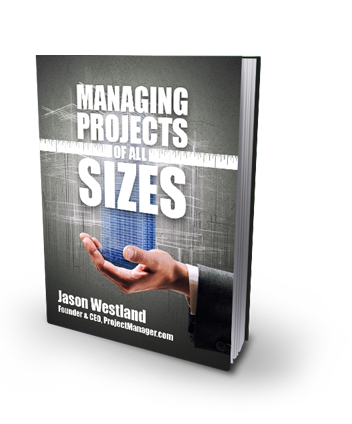Project Management is a large field, encompassing the formal discipline where certified project managers are trained in formal processes, and the looser definition of simply managing projects. To wrap our arms around this topic, it’s important to step back in time to the beginnings of projects themselves.
The History of Project Management
You might think of project management as a relatively new discipline, but actually humans have been managing projects since before the Great Wall of China, before the Roman aqueducts, before the pyramids of Giza, and likely before that. It’s inconceivable to think that the pyramids were built in an ad hoc manner. Rather, you can bet there were plans, schedules, teams, budgets and everything we’d recognize today as project management.
Fast forward a couple thousand years, and the more standardized discipline of project management starts to really emerge in the 1950s. By that time, many industries has implemented structured processes for management and manufacturing. Henry Gantt’s Gantt chart was already in use and a popular choice for scheduling, and the Dupont Corporation added to the knowledge of scheduling by developing the Critical Path Method in 1957, which helped people understand which task on the plan had the least flexibility around the dates.
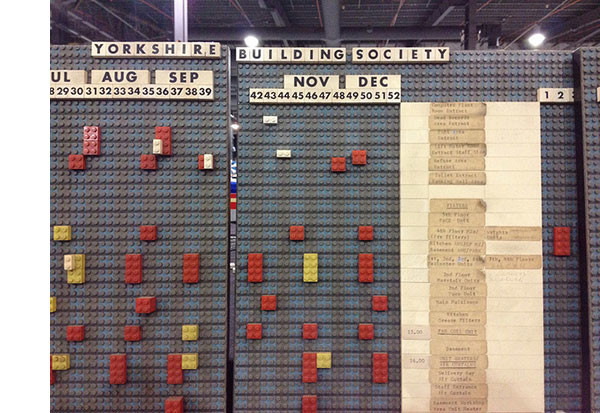 From the 1950s on, people carried on managing projects for years, often using custom methods and designing processes themselves. That changed whenA Guide to the Project Management Body of Knowledge (PMBOK® Guide)fromThe Project Management Institute (PMI)was accredited as anANSIstandard in 1998, although PMI had been founded quite a few years prior in 1969.
From the 1950s on, people carried on managing projects for years, often using custom methods and designing processes themselves. That changed whenA Guide to the Project Management Body of Knowledge (PMBOK® Guide)fromThe Project Management Institute (PMI)was accredited as anANSIstandard in 1998, although PMI had been founded quite a few years prior in 1969.
The last few years have also seen big changes in project management. For one thing, there’s now an ISO Standard for project management (IS21500) which came out in 2012. But the biggest change of all has been a shift away from learning about scheduling and the technical skills for managing projects to a recognition that people matter on projects.
True, people have always mattered, even back in the days when the Pharaoh’s slaves certainly lost more than just their lives building the Great Pyramid. But the 2012 edition of the PMBOK Guide (the Fifth Edition) came out with a section on stakeholder management, while other standards and methodologies have started to acknowledge the role of team collaboration in successful project delivery.
In fact, in 2016 PMI introduced an entirely new set of competencies for the PMP certifications and the PDU requirements called the Talent Triangle. Traditionally, professional project managers (PMP) needed to demonstrate core skills in technical project management. Now they are required to demonstrate broader skills in Business Management such as strategy and customer relations, or Leadership skills such as coaching and emotional intelligence. Now, today’s project managers are challenged to be more like mini-CEOs, with abilities to be both tactical and strategic across the spectrum of the project.
Types of Work Requiring Project Management
So what work today requires project management? It’s easiest to answer that question if we first look at the difference between project work and operations management (which you’ll also hear referred to as business-as-usual work).
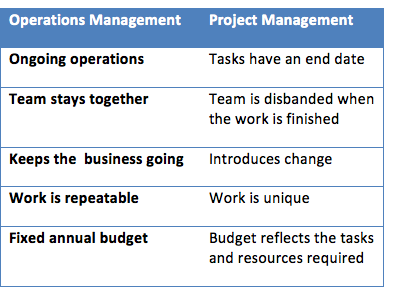
Operations management is what runs the business. Project management is what changes the business.
Projects have a clearly defined start, middle and end. They are a discrete piece of work designed to deliver a particular objective. Once that objective is achieved, the project is disbanded and the team working on it go on to do other things.
The types of work that require project management are varied, and you can apply project management practices and processes on both big and small projects. You’ll find project management happening in all industries, from film production and creative enterprises to investment banking and insurance.
Here are some examples of projects:
- Launching a new website
- Launching a new consumer app or other product
- Introducing business, process or cultural changes to the organization
- Opening or closing a new office
- Construction work like building a bridge or shopping mall
- Putting on an industry event
- Making business changes to comply with regulation.
And you can probably think of hundreds of other examples relevant to your business.
Project Management Roles
The main roles on a project are:
- Project sponsor: This is the person accountable for the outcome. They are often the senior manager who has come up with the idea for the project and their team will get the benefit. For example, the sales director would sponsor a project to introduce a new online sales tool. Ultimately, they represent the customer of the project.
- Project manager: This is the person responsible for leading the team and organizing the work. In more formal, structured organizations and on larger, more complex projects, the project manager is usually certified. In more informal organizations, the project manager does not require formal training or certification and are often referred to as “accidental project managers.”
- Supplier: Someone is doing the work, and that might be an internal supplier such as a development team or an external contractor. The supplier is represented on the project team by their main point of contact who might be their technical expert, an account manager or a project manager.
- Team Member: This is a person tasked with completing a part of the project.
- Stakeholder: This is a person or a group who has a vested interested or “stake” in the project. It might be an internal group or agency within an organization or it might be the public at large for a public works project. The project manager usually works to communicate the project to the stakeholders throughout the lifecycle of the project and seeks feedback on project deliverables and performance while managing their expectations, as well.
- Clients: This is a group or a person for whom the project or a key component of the project is delivered.
Watch this: Find out how to define what everyone does on the project in this video about the project manager and other team roles.
Project Management in Practice
So far we’ve covered what project management is, how it evolved and the kinds of roles you need in a team to make a project happen. Now let’s look at how projects actually work. In the next sections we’ll talk about the
project management life cycle, the major processes that keep the tasks moving along and describe the tried-and-tested methodologies that you can use to guide your projects to success.
The Project Management Life Cycle
Because projects have a start, a middle and an end, making them different from operations management, they all go through a series of phases. These phases are:
- Initiation: This is the starting phase of your project. You develop the idea and put together the Project Charter, a document that sets out exactly what the project is going to deliver and how you are going to get there. (Download a free Project Charter template and save yourself some time).
- This stage of the project culminates in a project Kickoff meeting, where you bring together the team, stakeholders and relevant other parties to define the project goals, schedule and processes like how to communicate and chain of communication.
Read More!
The Only Project Kickoff Checklist You’ll Ever Need
- Planning: The next phase is where you plan the work by breaking it down into smaller chunks and estimating how long they will each take. The output from this is your project plan, often visualized as a Gantt chart, which represents the order of tasks and how they are interdependent. This gives you a roadmap for the work until the project reaches its conclusion.
- Executing: This is where the bulk of the work happens. Now that you have a plan, you can execute that plan. Along the way you’ll monitor and control the work to make sure that you stay on track in terms of budget, schedule and quality performance. You’ll also work to identify and mitigate risks, deal with problems and incorporate any changes. The bulk of the work of a project manager happens in this phase and a lot of the project management processes we’ll discuss below help you here.
- Closing: Project work needs to be closed down carefully to make the most of what was achieved and ensure that anything useful that was learned is passed on to teams who will benefit. In this phase you’ll get user acceptance for the work that was completed, finish off any final paperwork and reports and hand any deliverables over to a different team, such as operations management team.
Project Management Processes
Processes underpin the life cycle and help you move the work through the life cycle until the objective is completed.
The project management processes that you’ll see come up time and time again are:
-

Risk management: The risk management process helps you identify what might happen to throw your project off track and then define a response so you’ve got contingency plans in place. This is usually done on larger projects, rather than smaller. Although even for small teams, a short sync up with the team to help identify potential problems in the plan would be useful to guard against the unexpected and have plans of action in case it does.
-

Issue management: An issue is a problem that has happened (different to a risk, because that hasn’t happened yet). Issue management is how you deal with problems when they turn up on your project and it’s worth working out what this is going to look like for you because something is bound to go wrong. The process will cover who needs to be notified, how you make decisions about what to do next, and who has the authority to take action.
-

Change management: Every project has changes. Sometimes that’s because the objective wasn’t defined particularly well at the outset. Or because the business strategy has changed and the project needs to be updated accordingly. The change process helps you incorporate these into your project plan with the least hassle possible.
-

Procurement management: Many projects involve working with suppliers and there is normally a process around how you engage and contract with them so that everyone knows what to expect and what you are getting for your money.
-

Communications: Yes, communication is a process! You have to identify who needs to get which message when and which method of communication is most appropriate. A communications plan will help you do this.
Pro Tip: If you do nothing else on your project, make sure you develop a communication plan and actually communicate! This is the fastest and most efficient way to stay on top of your project performance.
These are the most common processes, but you can also create in-house bespoke processes to help you deal with the quirks of your organization. The key thing is to make sure you aren’t starting from scratch every time, and that you are introducing standardization into how you manage projects as much as possible.
Project Management Methodologies
To save you reinventing the wheel, over the years people have come up with some tried-and-tested ways of getting project work done. Here are some common approaches to project management:
Waterfall
The waterfall model is a linear approach to delivering work. You come up with the requirements, put the design together, build the solution, test and implement it and then move it into a maintenance stage.
Good for: projects where the requirements are cl
ear or little change is expected along the way.
Avoid when: you don’t really know how you are going to get to the end result and the requirements aren’t clear.
Agile
Agile is often used in software projects but it’s becoming more common on other types of projects, like marketing. It involves iterative working in short bursts called “sprints.” The work is time-boxed and the team get as much done as they realistically can before moving to the next set of requirements.
Good for: projects where you want to incorporate quick wins and build iteratively.
Avoid when: you work in a traditional environment and the change to agile methods hasn’t yet been completed or even understood
Read Next:
How to Plan in an Agile Environment
Lean
Lean has come to mean a couple things recently, since the advent of the Lean Startup movement, which favors an iterative approach to product development and involves bringing in end-users early and often for feedback on the project’s delivery.
Traditionally in project management, Lean PM is a way of eliminating waste in processes and making sure that the people involved work effectively together. It streamlines the handoffs between teams, eliminating downtime. A common feature of lean working is to only work on one project at a time.
Good for: process improvement projects, critical initiatives that need focus.
Avoid when: we’re not sure! Every piece of work can benefit from trying to make the processes involved as simple and easy to use as possible.
Professional Development Resources
Formal project managers are typically certified through a formal agency like PMI in the U.S. or PRINCE2 in the U.K. After certification, they are required to maintain their certifications by acquiring additional training to gather a targeted number Professional Development Units (PDU).
As mentioned previously, the standards of qualification for certified project managers has recently broadened to include more leadership and business skills. PMI’s certification and PDU standards can be found in A Guide to the Project Management Body of Knowledge (PMBOK® Guide) – Fifth Edition, or on their website. But it can be difficult to get to grips with the technical aspects of project management without the formal certification training.
If you want to start with something a bit more accessible, check out our Resources section, which offers a variety of free books, templates, videos and articles geared to learning more about project management in practice.
Another good starting point is our guide to the best management and leadership books of all time, many of which cover project management.
Finally, be sure to connect with others. There is a huge and thriving project management community online, with plenty of free resources available to you.
Our top picks for online resources:
- Join the ProjectManager.com LinkedIn group for the best discussions in a moderated forum.
- Check out these project management training videos from our YouTube channel.
- Download free ebooks to help you manage projects, whatever their size.
Project Management Tools
We no longer live in the same world as Henry Gantt, where project schedules were produced meticulously by hand. We can all be grateful that project management tools have evolved dramatically since then.
Today, there are a wide range of project management tools, both online and mobile, available to help you manage your projects.
Key Features of Project Management Software
- Gantt Chart: The online version has come a long way from legos on peg board. Today’s Gantt charts are interactive and collaborative. Look for a tool where you can link tasks together, so that if one task’s date changes, all downstream tasks will adjust as well. Also, be sure to find a tool where the team can add files and notes to the task lines themselves, so all relevant project updates are associated with specific tasks. The best systems then alert the team leader or other team members via email or text when a change has been made in the system.
- Dashboard: A dashboard can be easy or complex to make. Essentially a dashboard is a compilation of project data points such as budget, task status, team workload and overall plan status. Look for a tool with a real-time dashboard that is auto-populating data whenever a team member updates a task. That way you know the dashboard is up-to-date. You don’t want a tool where you have to manually assemble a bunch of disparate reports and then compile them in yet another program to “create” a dashboard. A dashboard should be a live, instantaneous snapshot of up-to-date project data.
- Tasks: Most project management tools have the ability for team members to see their tasks and only their tasks. They can then see their upcoming tasks, update tasks as they complete them, and send notes to the team leader as needed.
- Project Calendar: Many project management systems offer a calendar view, for an easy-to-read look at the project. You can then export the calendar to another calendar, like Google Calendar, and keep your project data with your personal calendar, as well.
- Workload: The team availability and schedule can be viewed in many project management systems through the Workload section. It enables a team leader to assess whether a particular person is over or under-allocated, and how to adjust their workload for more balance. Look for a tool where you can interact with the team’s schedule, view vacation and non-working days, and adjust availability of individuals.
- Timesheets: Not every project management system has integrated timesheets, nor does every type of project require timesheets. Industries that typically do benefit from integrated timesheet and project management systems are: construction, manufacturing, IT and marketing. It can be helpful for anyone in a client-services type organization to have integrated timesheets, so you can monitor the overall project cost and time with the hourly cost of work per employee.
- Collaboration: Features like document sharing, chat and commenting embedded in project management tools help teams work together effectively. Whether your team has a lot of remote workers or external clients, or is mostly in-house, using collaboration tools can drastically cut down on email time and helps keep vital project communication with the project. This can be especially helpful when doing project post-mortems or when simply searching for essential project files and conversations on a larger project.
- Mobile: Many project management applications offer a mobile app as part of their suite of features. Feature sets can vary, but it’s important to consider whether your team can really benefit by truly adopting the mobile app. Mobile apps are usually lighter-weight versions of the online tool, but they offer ease-of-use to travelling team members or people out in the field to update tasks, add relevant files or photos to a task, and keep other team members updated wherever they are.
- Security: Different organizations require different levels of security for their projects and applications. Some still require a dedicated server installation, even though most onli
ne project management applications are highly secure. Some require particular security certifications for industry compliance. Check with your organization’s particular requirements and be sure to review the project management application’s security offerings to make sure you are a good fit. - Integrations: There are countless tools your team is using, from their personal email and calendars to other systems in the organizations like CRM or ERM applications. Each team has particular requirements for integration with other applications, and project managers can help enforce protocols for individual’s integrating with their personal tools. Project management applications often have an API where custom integrations can be developed against, or 3rd party applications such as Zapier or OneLogin, that make integrations more easy to implement.